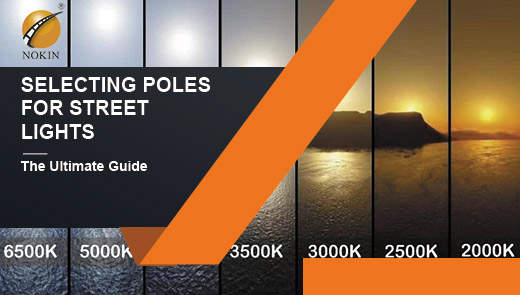How to Set Solar Street Light Time Mode? Complete Guide
Feb 15, 2025
As solar technology advances, solar street lights have become the lighting solution of choice for streets, parking lots, paths, and other public places. They offer a sustainable, cost-effective, and energy-efficient alternative to traditional street lighting. One of the main features of solar led street lights is their time mode settings, which allow users to customize lighting schedules for maximum efficiency. Setting the right time mode ensures that the lights operate optimally, saving energy while maintaining adequate lighting. In this guide, we will walk you through the process of setting the time mode of solar street lights, explain the different control options, and provide tips for maximizing performance.



* Automatic light sensors (dusk to dawn)—no manual programming required.
* Programmable controllers—require manual settings using a remote or mobile app.
* Smart IoT controllers can be adjusted via cloud-based monitoring. Refer to the user manual of your solar street light system for specific instructions.
* For remote models: Press the MODE button to select the time mode option, set the duration for full brightness and dim mode, confirm settings, and exit.
* For smart solar powered outdoor street lights: Connect to the manufacturer-provided Wi-Fi or Bluetooth app, select time control mode or motion sensor mode from the menu, adjust brightness level and time interval accordingly, save settings, and test operation.


Setting the right time mode for your solar street lights is essential to optimize energy savings, lighting performance, and battery life. By choosing the right mode, whether it's dusk to dawn, time control, motion sensor, or smart mode, you can customize lighting to meet specific needs. For commercial or municipal solar lighting projects, consider using high-quality solar powered LED street lights with advanced controllers for better performance. Investing in smart settings ensures cost savings and environmental benefits while maintaining effective lighting.
Need a customized solar powered street light solution? Contact Nokin for expert guidance and high-performance solar LED street lights!

Benefits of configuring time modes for solar powered street lights
1. Optimize energy consumption
A reasonable time mode can control the lighting time of solar powered outdoor street lights, prevent unnecessary electricity consumption, and extend battery life.2. Extend lighting time
Ensure that solar LED street lights only stay on when needed and reduce brightness or turn off during low-demand periods, saving significant energy.3. Enhance safety
Timely high-intensity lighting can provide continuous illumination for pedestrians, vehicles, and public areas.4. Customizable lighting modes
Customize lighting schedules based on location and environmental conditions. By using time mode settings, solar street lights can run efficiently all night long, even in areas with limited sunlight.
Different solar street light time modes
Modern solar powered LED street lights come with a variety of time control modes. Each mode has a specific function to optimize energy use:1. Light control mode (dusk to dawn mode)
Solar powered street lights automatically turn on at dusk and turn off at dawn. The controller detects the ambient light level and adjusts accordingly. This mode is ideal for areas that require continuous lighting throughout the night (e.g., public roads, highways).2. Time control mode
Lighting schedules are programmed according to predefined time intervals. For example, you can set the lights to run at 100% brightness for the first four hours, then dim to 50% brightness for the remaining hours, and then turn off. This time control mode is ideal for energy-saving applications and low-traffic areas.3. Motion sensor mode (PIR mode)
The light always remains at a low brightness (e.g., 30%) until motion is detected. When a vehicle or pedestrian passes by, the brightness of the solar LED street light increases to 100% and continues until the vehicle and pedestrian leave the detection range of the street light and then returns to low brightness. PIR mode suits residential areas, small roads, and parking lots more. Reduce the brightness when not in use to save battery power.4. Hybrid mode (time + motion sensor)
Combines time control and motion sensor for maximum efficiency. For example, you can set full brightness for the first few hours, and then motion activates brightness until morning. Time control + motion sensor is ideal for streets with low traffic and remote areas.5. Remote control or smart mode
Users can adjust settings through remote controls or mobile applications. Some smart solar powered outdoor street lights are integrated with IoT systems to achieve real-time monitoring and timely adjustments as needed, which is ideal for large projects and smart city applications.
How do you set the solar street light time mode?
Different brands of solar powered street lights may differ in how they are set up, and it is recommended that you contact your solar LED street light manufacturer directly to get the most accurate guide to setting the time mode!1. Check your solar streetlight controller
Each solar powered LED street light comes with a built-in controller to manage lighting operations. Determine if your system uses:* Automatic light sensors (dusk to dawn)—no manual programming required.
* Programmable controllers—require manual settings using a remote or mobile app.
* Smart IoT controllers can be adjusted via cloud-based monitoring. Refer to the user manual of your solar street light system for specific instructions.
2. Adjust time settings
Most solar LED street lights allow users to adjust settings via a remote control or mobile app:* For remote models: Press the MODE button to select the time mode option, set the duration for full brightness and dim mode, confirm settings, and exit.
* For smart solar powered outdoor street lights: Connect to the manufacturer-provided Wi-Fi or Bluetooth app, select time control mode or motion sensor mode from the menu, adjust brightness level and time interval accordingly, save settings, and test operation.
3. Test the system
After configuring the settings, observe the solar powered LED street light for a few nights. If necessary, make adjustments to optimize performance and ensure that the battery capacity is sufficient to support the programmed schedule.
Factors to consider when setting time modes
1. Local sunlight conditions
In areas with less sunlight, reduce the full brightness duration to save energy. Increase battery storage capacity in areas with frequent cloudy days.2. Traffic and pedestrian flow
For roads with heavy traffic, keep full brightness all night. For areas with less heavy traffic, use motion sensor mode to save power.3. Battery capacity and efficiency
Make sure the solar cell is large enough to support nighttime operation. If the battery runs out too quickly, adjust the settings to reduce brightness or shorten the lighting time.4. Environmental conditions
In extremely cold or rainy climates, optimize settings to prevent battery depletion. For dusty or foggy areas, choose high-intensity LED lights for better visibility.
Setting the right time mode for your solar street lights is essential to optimize energy savings, lighting performance, and battery life. By choosing the right mode, whether it's dusk to dawn, time control, motion sensor, or smart mode, you can customize lighting to meet specific needs. For commercial or municipal solar lighting projects, consider using high-quality solar powered LED street lights with advanced controllers for better performance. Investing in smart settings ensures cost savings and environmental benefits while maintaining effective lighting.
Need a customized solar powered street light solution? Contact Nokin for expert guidance and high-performance solar LED street lights!